Autodesk Inventor CAM (Computer Aided Manufacturing) is the software for programming production processes, specifically for CNC machining. This type of software is used for the design and construction of prototypes and finished parts as it simplifies the transition from design to production with CAD embedded tools to generate multi-axis toolpaths.
Autodesk Inventor CAM (Computer Aided Manufacturing) is the software for programming production processes, specifically for CNC machining. This type of software is used for the design and construction of prototypes and finished parts as it simplifies the transition from design to production with CAD embedded tools to generate multi-axis toolpaths.

With its futuristic iMachining module, the CAM solution is integrated into a single Inventor window, from which a toolpath can be generated fully associated with the 3D model. Thus, CNC programming takes place in the most linear and “responsive” way possible.
In fact, all operations can be defined, calculated and verified without leaving the parametric environment of the assembly, and all 2D and 3D geometries are also updated in real time on the CAM. Simulation tools then allow the machining process to be verified before the CNC programme is started on the machine.
The powerful editor, which can also use models generated by Fusion 360, allows users to adapt and optimise programming to the specific CNC machine in use. The workflow thus ensures for each project, no matter which software it originates from, the optimal interaction with the CNC machine.
Inventor CAM thus generates the required numerical control (CNC) codes for machine tools without ever having to leave the open window of the programme itself. This results in a rewarding user experience of full satisfaction and operational concreteness.
Naturally, Inventor CAM supports all machining operations in use in the mechanical industry, being able to operate in 2.5D, 3D, 3+2 and 5-axis. It is above all the post-processing system that, combined with the simulation and verification tools, enables more advanced levels of business productivity.
Inventor CAM integrates naturally into the software of technical offices; the generation of the workflow becomes immediately familiar, thanks to the remarkable ease of learning the programme, which is operational in a short time in the pre-existing process dynamics.

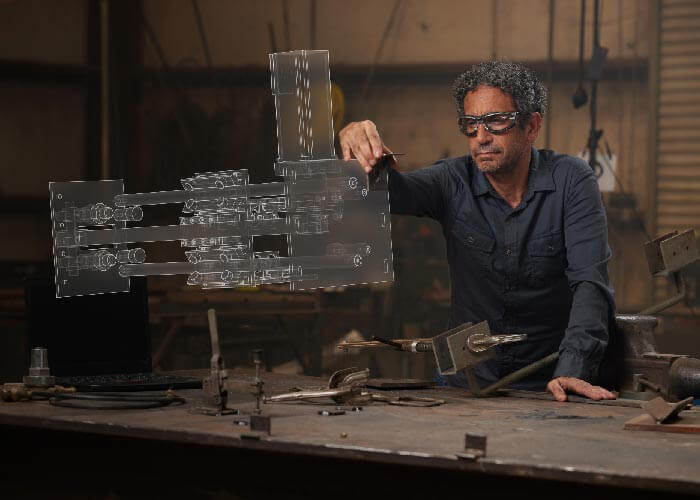
From modelling with flat model creation to the nesting tool for limiting scrap, to the creation of the toolpath for the most complex design, Inventor CAM resolves every correspondence between drawing and operating machine in the mechanical industry, for exact and compliant production of the desired part.
Simultaneous 4- and 5-axis functions for machining complex models include advanced functions, such as tilt, multi-axis contour and swarf, with settings that ensure the best surface finish.
Inventor CAM is at the service of all types of traditional metalworking; designers of light carpentry elements can e.g. immediately create a flat model, with single plane transformation of the original 3D model, with cutting lines, bends, chamfers. In addition to DWG, it is of course possible to save the file in the main formats used in cutting machines, such as SAT or DXF.
Indispensable in all technical offices, where it is now a standard, Inventor CAM is also particularly popular in small and large workshops working in metal cutting to design, prototyping and semi-finished products for industry.
Inventor CAD/CAM software simplifies the workflow of CNC machining, with 2.5 to 5-axis milling, turning and motorised turning capabilities built into the CAD.
Inventor CAM is used in manufacturing, by designers, workshop technicians, machine tool operators.
Inventor CAM associates the toolpath with the 3D model using familiar tools and the Inventor user interface
Inventor CAM makes for efficient programming of machining operations for lathes, milling machines, waterjet, laser and plasma tables.
Inventor CAM is available through the Product Design Manufacturing Collection.
You can subscribe to Inventor CAM with QS Infor:
Inventor CAM costs EUR 3,110 + VAT per year for 1 user.
Simple and straightforward to use, Inventor CAM is not only DWG native. In addition to Autodesk’s standard format, it can, for example, save files in the main formats used in cutting machines, such as SAT or DXF. The wide range of customisable CNC paths make it ideal for an infinite number of machining operations.
Adaptive Clearing 2.0 technology helps to reduce critical cycle times, decrease equipment wear, and increase machine life.
Multi-axis finishing with 5-axis contouring and filing, 5-axis tilting for 3D contouring: the Inventor CAM tool set enhances 5-axis machining centre technology.
Built-in simulation and verification tools allow the user to prefigure paths, tools and materials, with many functions: inspection and measurement, normal and reverse preview, backplotting.
For single operations or complete machining operations, graphic levels created with Inventor CAM produce snapshots of parts and toolpath statistics.
Based on JavaScript, the open-architecture post-processing has extraordinary coding power: it produces hundreds of thousands of lines of CNC code per second and includes a post library in use in machining centres.
There is no need to export Inventor data: CAM programming is done within the workflow and with navigation tools; everything is faster and more usable.
Directly oriented towards specific application processes that, like mechanical engineering, require familiarity with dedicated libraries and applications, the courses organised by QS Infor are structured according to the customer’s needs and objectives, on an individual or group basis, at the customer’s company or at the QS Infor site.

We are always just a click or phone call away
Only what you need, exactly for you
If need be, we lend a hand
Piazza Meuccio Ruini, 29/A
43126 Parma
+39 0521 944592
Via Torino, 1/C – Negrar (Arbizzano)
37024 Verona
+39 045 7112089
Via Verdi, 6
40026 Imola
+39 0542 1886513
© 2021 - QS Infor S.r.l. unico socio - Piazza Meuccio Ruini, 29/A - 43126 Parma | Tel. 0521 944592 | Email: info@qsinfor.it and PEC:pec@pec.qsinfor.it
C.F. and P.IVA 02270320340 | Cap. soc. € 10.000,00 int. Vers. | E.A.I. Parma 224432 | Registered with the Chamber of Commerce, Industry, Agriculture and Artisanship of Parma 02270320340
Privacy Policy | Cookie Policy | Terms and Conditions